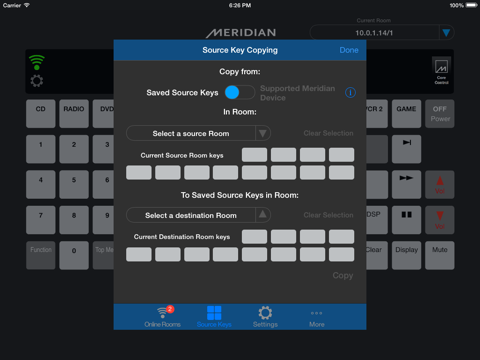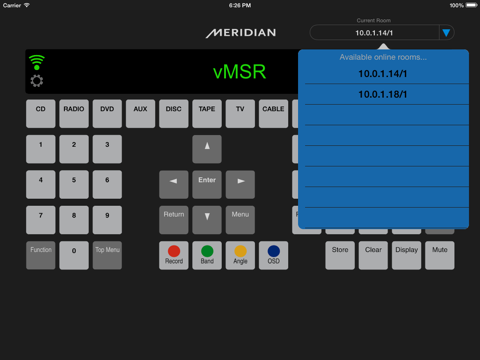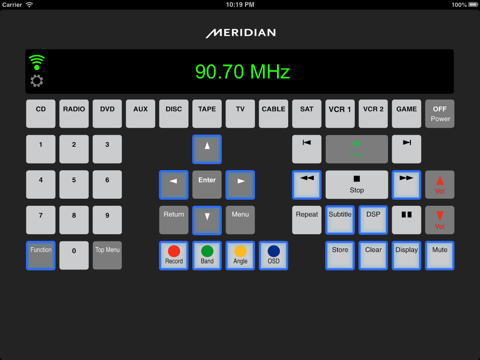virtualMSR app for iPhone and iPad
Developer: John Gregg
First release : 18 Mar 2013
App size: 2.45 Mb
Control your Meridian Audio 500, G or 800 Series system using your iPad.
Developed for Meridian, the Virtual MSR app gives you the same control of your Meridian system as your current MSR+ Meridian System Remote, from your iPad. Virtual MSR enables you to select a source, alter the volume, change DSP modes and parameters. and control your Meridian DVD Player or Radio.
There is some additional hardware required, to allow the iPad to communicate with your Meridian component; A Global Cache iTach IP2SL. So please dont download the Virtual MSR app unless you have bought and installed an IP2SL, as it wont work.
This IP2SL connects to your wired computer network, and provides a serial RS232 port for you to connect up your Meridian system controller using a null modem cable, like the programming cable that was provided by Meridian when you purchased your system.
You must also have set the Meridian component connected to the IP2SL as your System Controller to enable the Virtual MSR app to connect.
The Virtual MSR offers two advantages over the conventional Meridian MSR:
Firstly it uses your Wi-Fi connection to your iPad, rather than Infra-Red from the MSR+, so the Meridian hardware can be hidden away in a cupboard, and still controlled behind closed doors.
Secondly the Virtual MSR app provides feedback from your Meridian Controller, so you can still see what is being displayed on the front of the Controller even if its in a cupboard or another room.
Features:
-Auto discovery and configuration of the Global Cache IP2SL (Required)
-Manual IP setting for lightning fast connections.
-Debug window, to provide connection status and Meridian product ID information if available.
-Managed Comms mode to enhance feedback for G68 and 861 Surround Controllers.
-Function mode gives access to secondary commands from some buttons; allowing operation of Meridian CD, DVD and Radio.
-Suitable for Meridian Audio DSP loudspeakers and 500, G and 800 Series electronics as long as theyre equipped with a serial RS232 connector.
-Feedback Display window, so you can see the information shown on your component frontpanel, onto your iPad.
Lots more information, and links to buy the hardware from locations around the world, by visiting the Virtual MSR support website at www.virtualMSR.com.